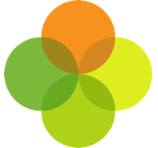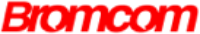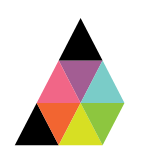Scopes
- Steps on how to download KS2 SATs results and import onto ScholarPack.
Instructions
1. To access NCA Tools, log into the NCA Tools Website with the credentials supplied to your school.
1. To access NCA Tools, log into the NCA Tools Website with the credentials supplied to your school.
- Note: If you need help with your login details, call 0300 303 3013 or email assessments@education.gov.uk.
2. Once logged in you will be able to view the pupil’s test results, and also download the test results in different formats.
3. When the KS2 test results are released on NCA tools, you will have the option to download a partial CTF which includes the teacher tests only.
3. When the KS2 test results are released on NCA tools, you will have the option to download a partial CTF which includes the teacher tests only.
- Note: Ensure that you do not change the name of this file when downloading.
4. Once you have downloaded the partial CTF from NCA Tools on ScholarPack, go to Admin > Students > Partial CTF Importer > Assessments – upload the file here and the data will import.
5. You will be able to access this data via Reporting > Assessment > Statutory Assessment (tab) > KS2 Official Results > select the year of result.
6. The data will be picked up on the next Assembly Sync.