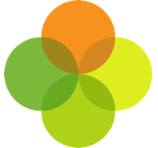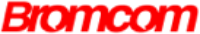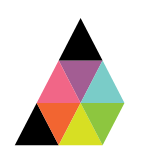Scope
Steps to re-establish a failing connection between the school’s SIMS and Assembly.
Instructions
- Before you start
- In order to re-establish a connection between your school’s SIMS and Assembly, you must locate the machine the Assembly Connector is installed on. This is usually the SIMS server (but can possibly be any machine in the school with the SIMS client installed on it).
- If in doubt, you can always perform the below checks on multiple machines to establish where our software is installed.
- Checking the Assembly Connector and Assembly Updater services
- Once you have logged on to the machine where you think the Assembly Connector is installed, open Services either by going to Start > Run > services.msc or by starting Task Manager > Services > Open Services.
- Once opened, you should see two services installed: Assembly Connector and Assembly Updater.
3. Next steps
- If you can see the services, check that the Status is Running.
- To start or restart the services, right click the name of the service > Restart.
- If you cannot see the Assembly services, the Connector is not installed on this machine. Repeat these steps for any other machines where our software could be installed.
4. Unable to locate the Assembly Connector?
- If you are unable to locate our software, then you will need to complete a new installation onto the school’s SIMS server. You can do so by following from Step 4 of this guide:How to: Install the Assembly Connector (SIMS)