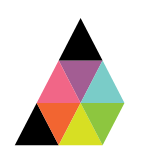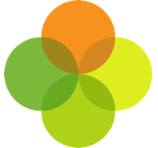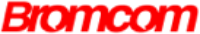Scopes
- Steps to revoke the data access request for a software application that uses Assembly Platform.
- Revoking access will stop the application from being able to access your school’s current data.
Instructions
1. Log into Assembly Platform.
2. From the left panel, click Apps.
3. Click on the application that you want to stop accessing your data.
4. Scroll to the bottom and click Revoke Access.
6. Once you have revoked access you will return to the Apps section and you should see an Authorise Access button instead of a Revoke Access button, confirming that you have stopped sharing data with the App. You will then be returned to the Apps page.
7. You can also check the Authorisations tab which shows the Authorisation Logs for all applications.
8. Removing a software application’s access does not remove data that has already been collected in Assembly Platform. If you wish to delete any data held by Assembly, please raise a support request.
9. If you wish to delete data held by the software application provider, please refer to the provider’s privacy policy and contact them directly for any further questions.