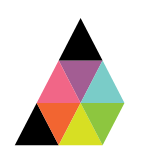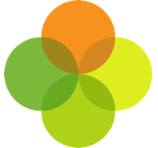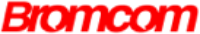Scope
- Assembly automatically syncs with your school data at regular intervals. This guide provides steps to manually request a sync outside of the automation.
Instructions
1. Log in to Assembly Platform.
2. From the left panel, click Changesets.
3. Scroll towards the end of the page and click Queue Sync.
- Note: the button will disappear once a sync is queued. This may not be immediate (depending on job scheduling times) but will trigger a sync at the earliest available opportunity.
4. Once the sync is processed it will appear in the list of processed Changesets.
5. The updated data will then be transferred to your authorised apps.