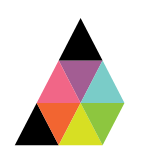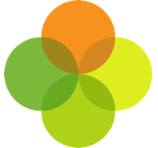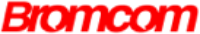Scope
- Steps on how to create additional Users in your Assembly Platform account.
- Note: Assembly Users can authorise and revoke data sharing with third-party applications.
Instructions
1. Log into Assembly Platform.
2. Click Users from the panel on the left.
3. From the Users page, click Invite User from the top right.
1. Log into Assembly Platform.
2. Click Users from the panel on the left.
3. From the Users page, click Invite User from the top right.
4. Enter the work email address of the person you want to invite, then click Send Invitation.
5. The new user will receive an email inviting them to join your school’s Platform. They will need to follow the link in this email to set up their own credentials to access your school’s Platform account.