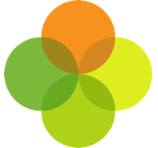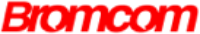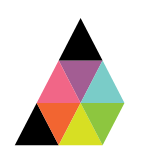Scope
If you have a hosted SIMS and access your SIMS database via the internet or a remote desktop you will need to get in touch with your hosted SIMS provider to request an External (Third-party) Connector.
Contact your SIMS Provider
· You will need to explain that you want to install the Assembly Connector, which extracts data from the centrally hosted SIMS.
· An Assembly User will need to be set up and authenticated to access the SIMS database across a VPN. The user will need to be a member of the following permission groups:
o Administration Assistant
o Class Teacher
o Personnel Officer
o Senior Management Team
o Third Party Operator
o Assessment Operator
· Once the External Connector has been installed you should be able to install the Assembly Connector as normal on the same machine within the school. Visit our guide: How to: Install the Assembly Connector (SIMS) for further instructions.
Scomis or Hampshire County Council
If your SIMS server is hosted by Hampshire County Council or Scomis, you will be required to connect Assembly via Xporter on Demand.
· Install the Assembly Connector and select SIMS via XoD as your MIS.
· Please contact HCC or Scomis directly if you require Assembly via XoD installed to allow data sharing.
· They will then raise a case with us to complete the integration.