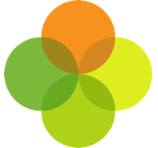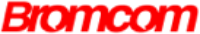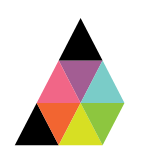Scope
How to connect the Assembly Platform in Northern Ireland.
Instructions
Firstly, you need to identify a server or PC within your school that can host the Assembly Connector. (C2K does not allow third party software to be installed directly on the SIMS server). This will be one of the following:
1. Member server (recommended): The preferred approach is to have a dedicated server (referred to by C2K as a member server) which hosts all third-party software for your school.
2. Managed PC: If you do not have a member server, you can still install the Assembly Connector on a dedicated, networked PC within your school. This is a machine that is running at all times (much like a server) and is not used by staff. Note: Managed PCs are not backed up and software may have to be reinstalled in the event of a fault.
For more information on the above, please consult C2K’s guidance on 3rd Party Products.
Secondly, you will need to log a ticket with C2K, requesting a connection to Assembly. In the ticket, provide C2K with the following:
· That you need to connect your school’s SIMS to the Assembly Platform.
· This requires a member of the C2K technical team to ensure that your chosen in-school server or workstation can access the SIMS.net server. This will require a local copy of SIMS installed on the chosen machine.
· C2K need to add an allow rule for *.assembly.education URLs to the web filter on ports 80 and 443. Let us know if C2K require a full list of URLs that must be accessible.
After following these steps, you can then proceed to theHow to: Install the Assembly Connector (SIMS) .