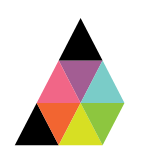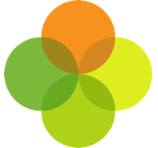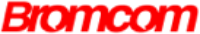Scope
Troubleshooting steps if you are experiencing proxy issues with the Assembly Connector.
Symptoms/Cause
- If the installation tool is unable to communicate with the Assembly Connector service, then it is possible your proxy is preventing our onboarding tool communicating with our Windows service.
Resolution
- To troubleshoot this issue, open Internet Explorer, go to Internet Options, the Connections tab, and click on LAN Settings, and ensure that the Bypass proxy server for local addresses tick box is checked.
- Once that is done, restart the Assembly Connector service and re-open the Assembly setup tool.
- You may also have to enter your proxy address, port, username, password, and domain on the Assembly Connector installation tool.
If this does not resolve the connection, please ask your IT manager to check that is installed onto the correct server.
Do not hesitate to get in touch if you require further assistance.
Do not hesitate to get in touch if you require further assistance.