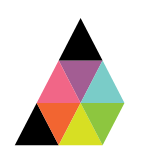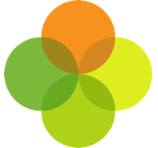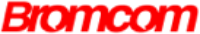Scope
- Steps on how to uninstall the Assembly Connector from your old server.
- This may be required to debug installation issues, or because you need to reinstall it on a new machine.
- The Assembly Connector can only be installed on one machine at any one time.
Instructions
1. Open the Control Panel from the Start menu.
1. Open the Control Panel from the Start menu.
2. Click on Uninstall a program below Programs.
3. Find the Assembly Connector in the program list.
4. Double click on the Assembly Connector program and confirm you want to uninstall. Then wait for the uninstall process to complete.